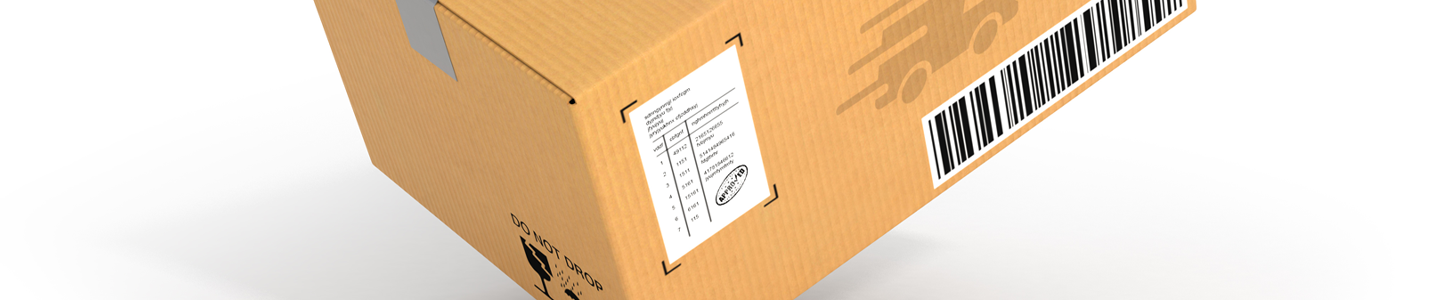
You can convert your quote to an order when you are ready to complete your purchase. You can find all the quotes for your account in your My Dashboard.
Only US customers can create quotes.
For International Customers
Please note that this feature is available only for customers within the United States. For customers located in Africa, Australia, Brazil, Canada, China, Europe, Hong Kong, India, Indonesia, Israel, Japan, Macau, Malaysia, Mexico, New Zealand, Philippines, Singapore, South Korea, Taiwan, R.O.C., Thailand, or Vietnam, please contact your distributor for a quote. For all other international customers, you can request a quote by contacting our international sales team at [email protected].
Below are the steps needed to convert your quote to an order. For instructions on how to create a quote, follow the steps listed here: How to Create a Quote. If you have any issues or questions while converting your quote to an order, please contact us so that we can assist you.
Step 1. Log In and Select the Applicable Account
Log in to your web profile by clicking “Log In” at the top-right corner of your screen. You will have to be logged in with an account associated to convert your quote to an order.
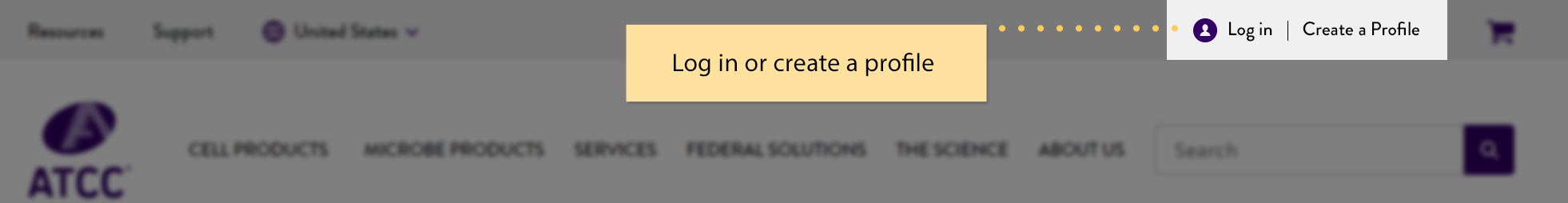
You need to have the account that was used to create the quote associated to your web profile. If you have multiple accounts associated, select the applicable account.
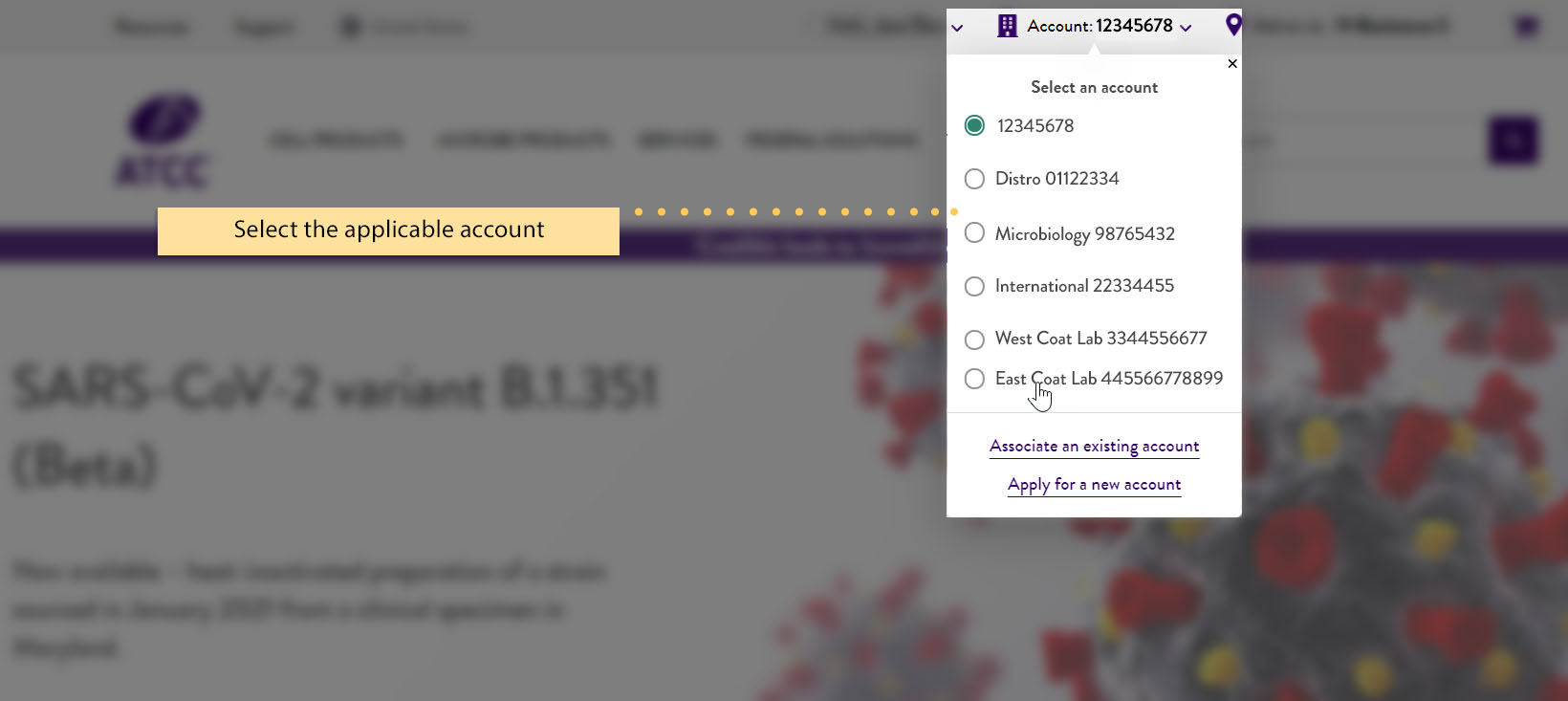
Step 2. Retrieve your Quote
Navigate to your My Dashboard by opening the menu under your name. Select "My Dashboard" in the menu.
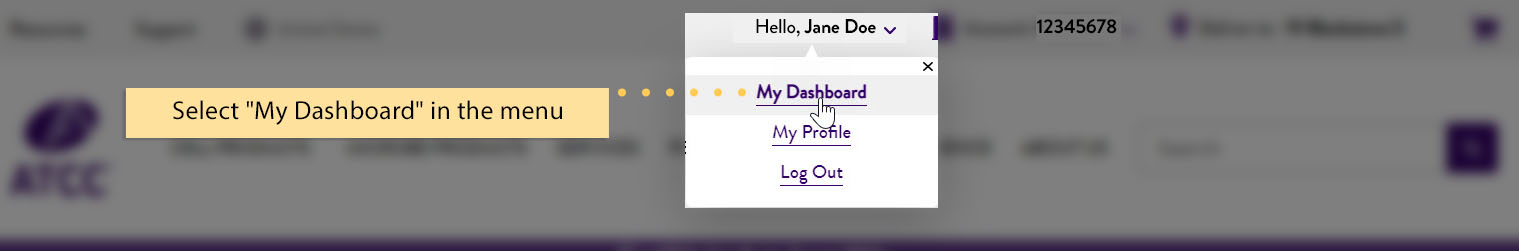
To retrieve your quote, select "Quotes" in your My Dashboard.
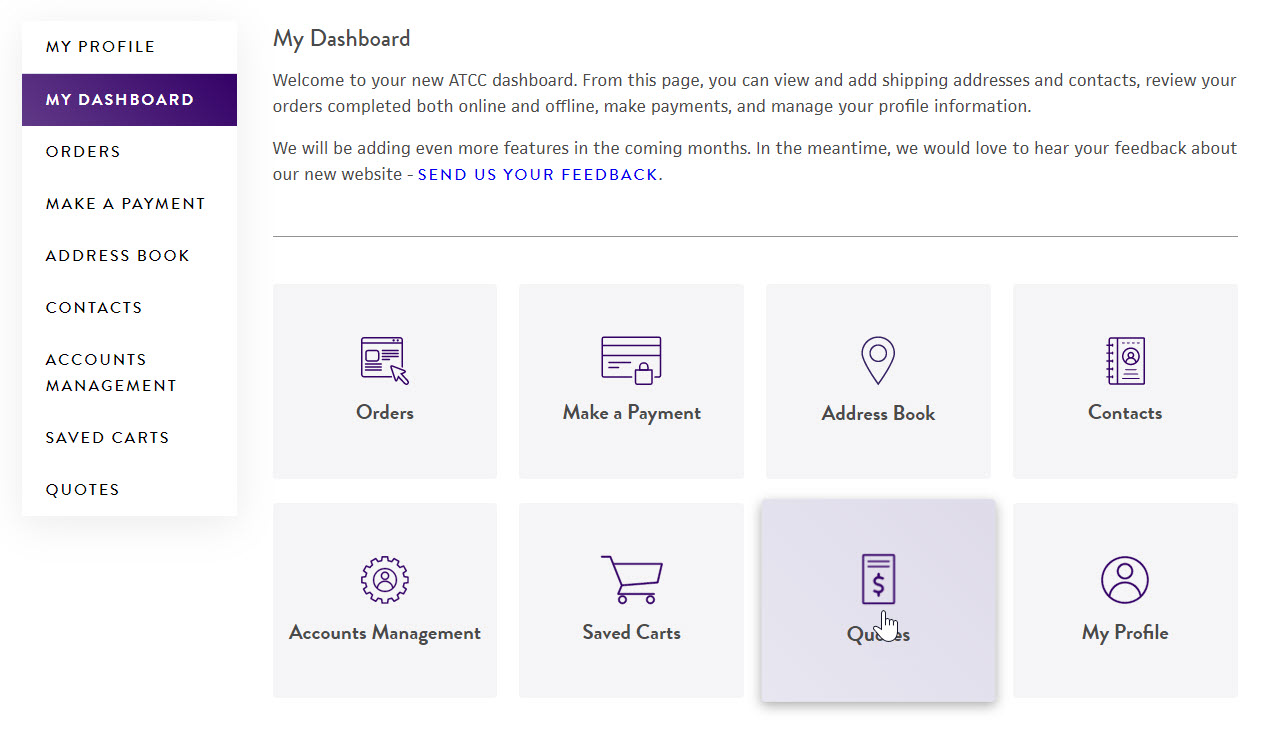
You will be redirected to a listing of all the quotes for the account. You can search for your quote by quote number, status, delivery address, or date range. When you have found your quote, click on the quote number to view the quote.
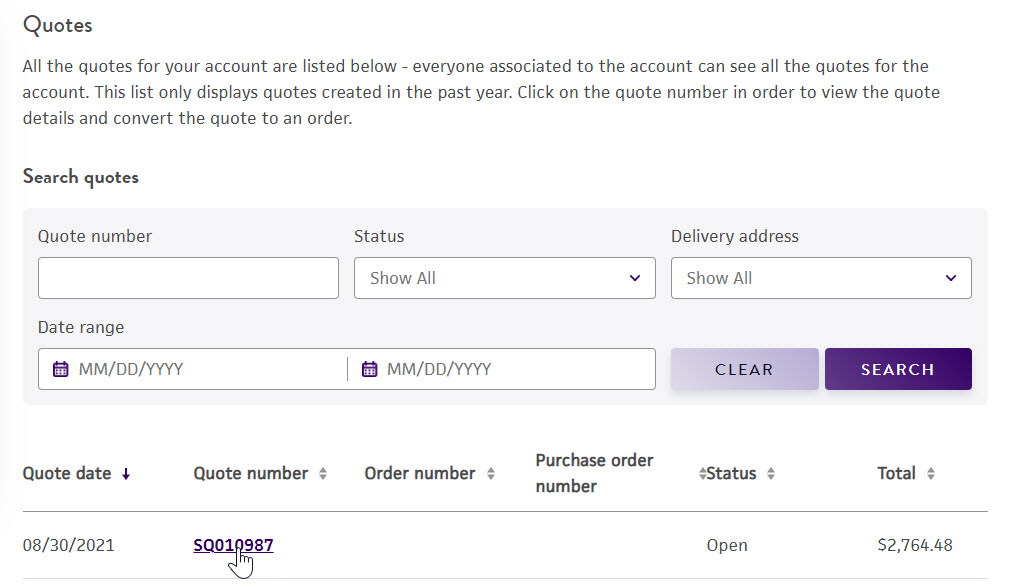
Step 3. Convert your Quote to an Order
On the quote page, click "Convert to Order" to convert your quote to an order.
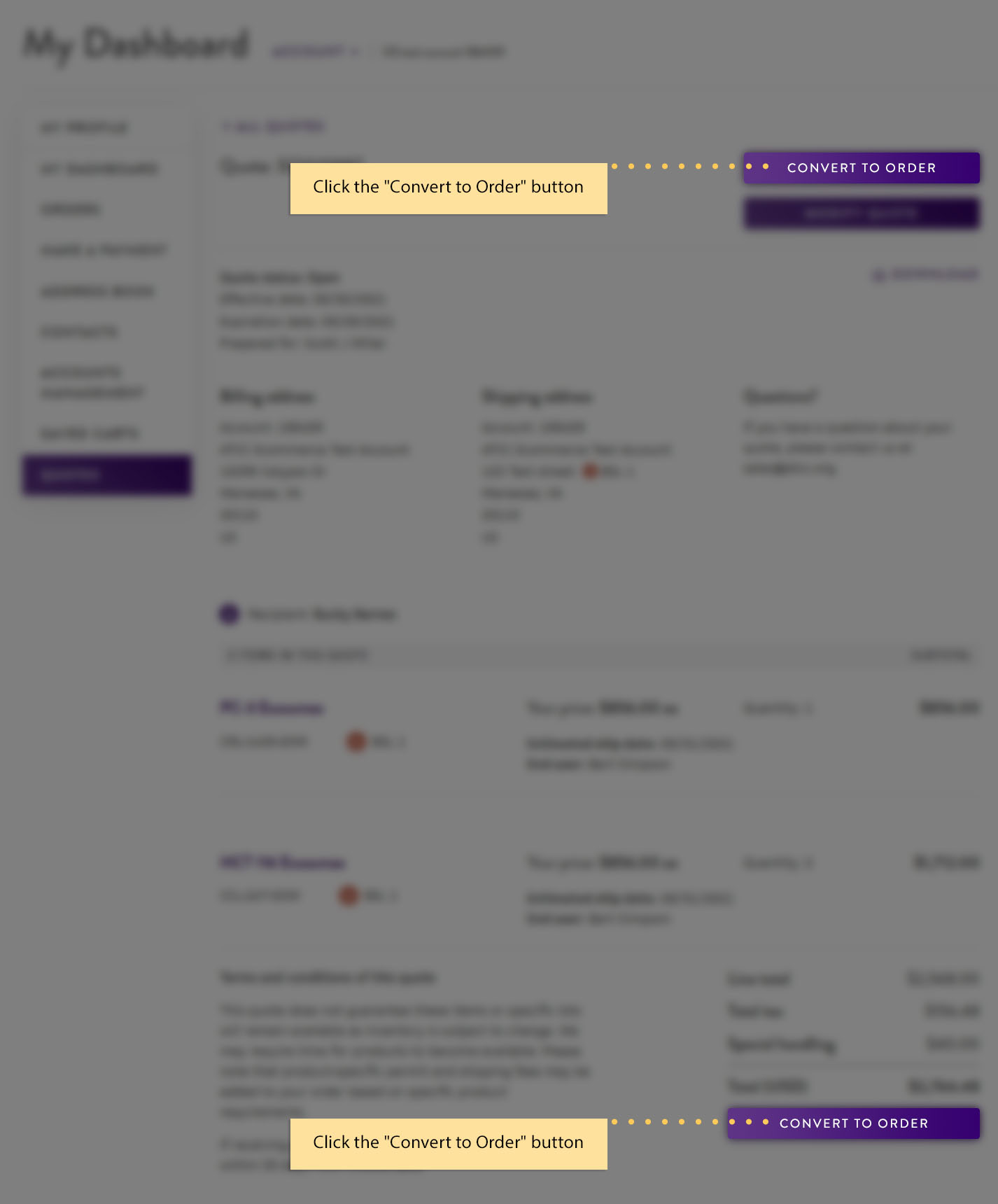
You will be redirected to a quote review page. Click "Checkout Now" to continue with the checkout process. Click "Checkout at another time" to return to the quote page.
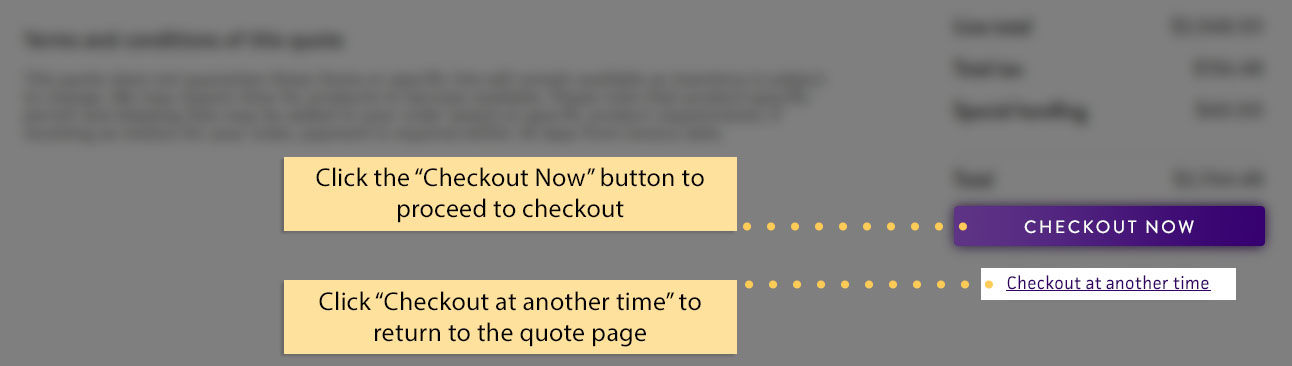
Step 4. Proceed with Checkout
The checkout process comprises three sections: Shipping, Billing, and Review & Submit.
Shipping
You will have the opportunity to add additional shipping information such as the building name, department, or room number, and you can select your shipping method. You may also update your shipping preferences to receive a single shipment versus multiple shipments. If you have important information that we need to know regarding your shipment, please let us know. Once you have completed the Shipping section, click the "Use this Shipping Information" button to proceed to the Billing section.
Note: Adjusting your shipping method will adjust the quote to reflect the correct pricing if it is different from the information specified on the quote.
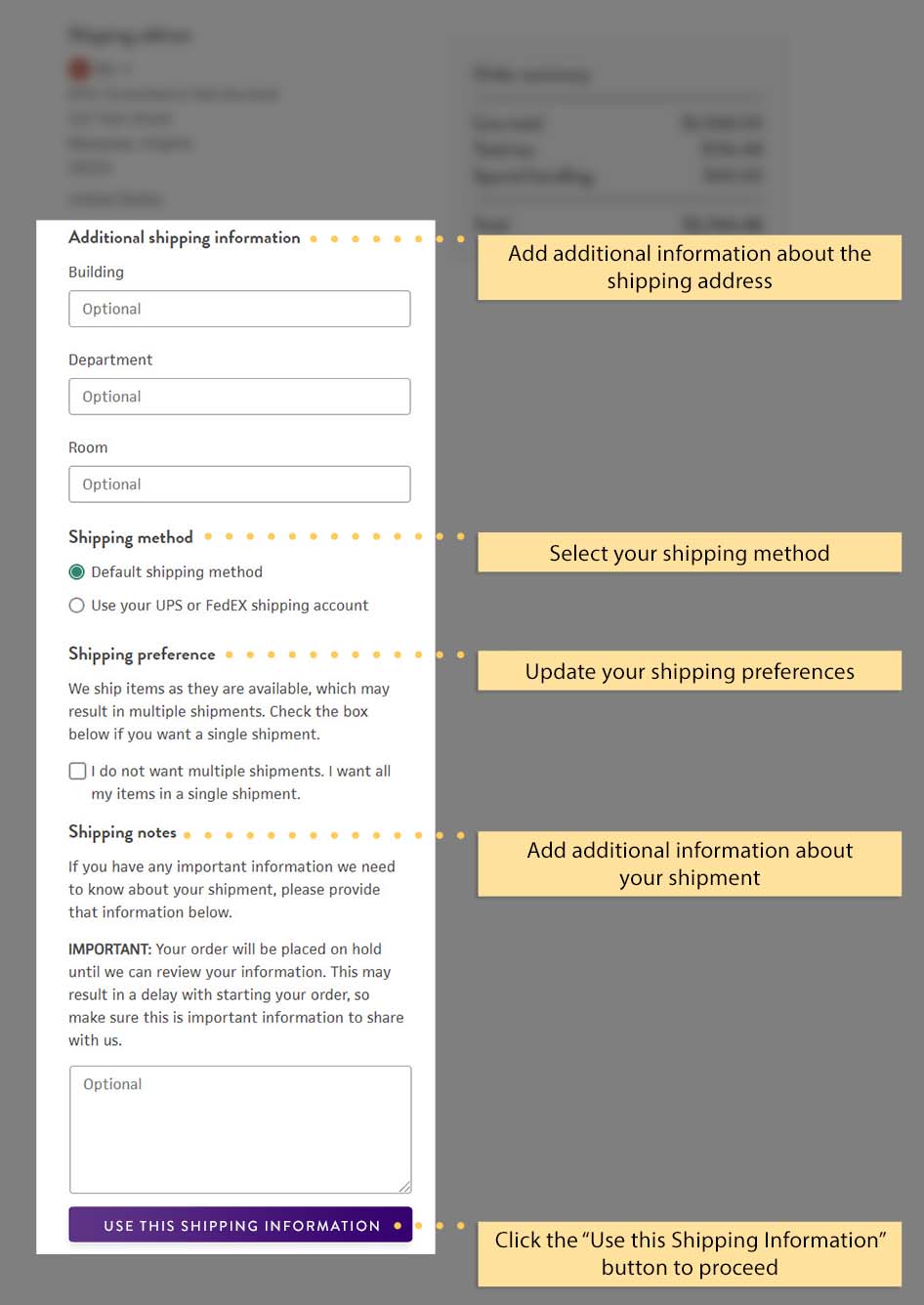
Billing
You will select the payment method that is approved for your account and provide information for that payment method. Once you have completed the Billing section, click the "Use this Billing Information" button to proceed to the Review & Submit section.
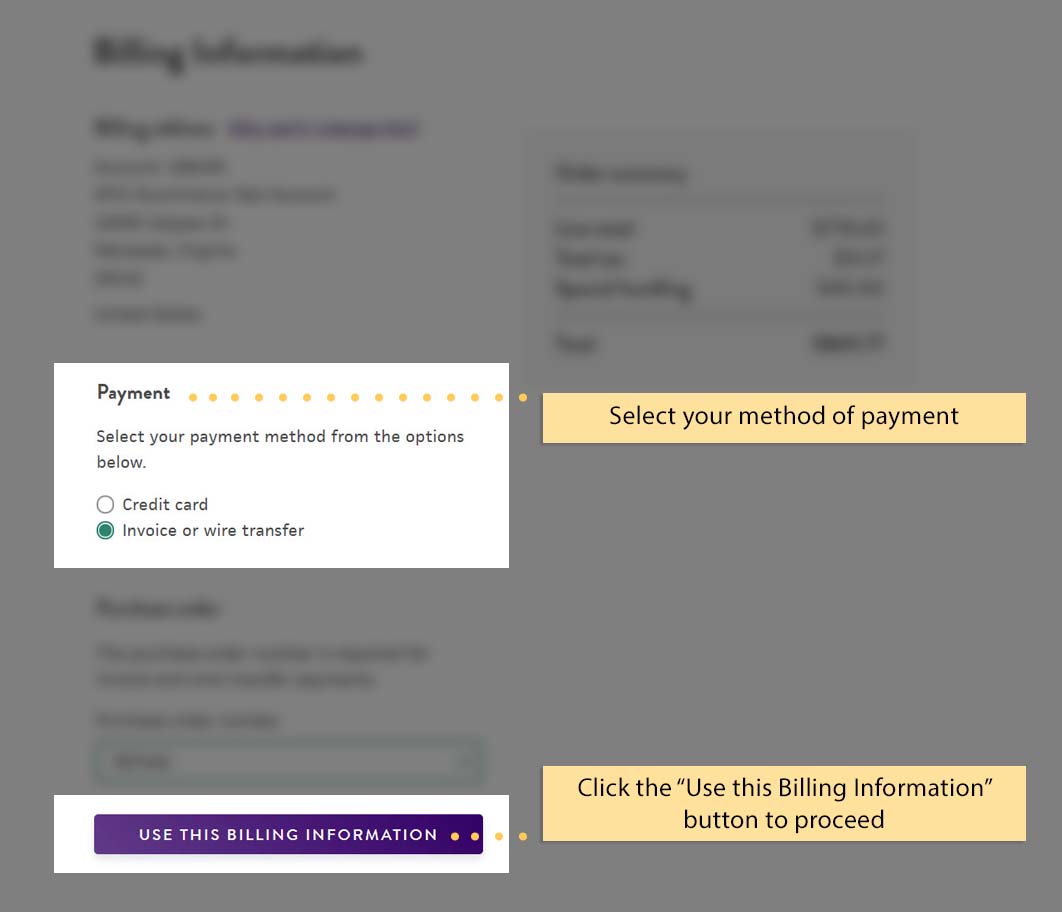
Review & Submit
You will have the opportunity to review your order and can add additional shipping and payment information if needed. You will need to agree to the "Terms and Conditions" before you are able to submit the order. To submit your order, click the "Submit Order" button. After your order is submitted, you will be redirected to an order confirmation page.
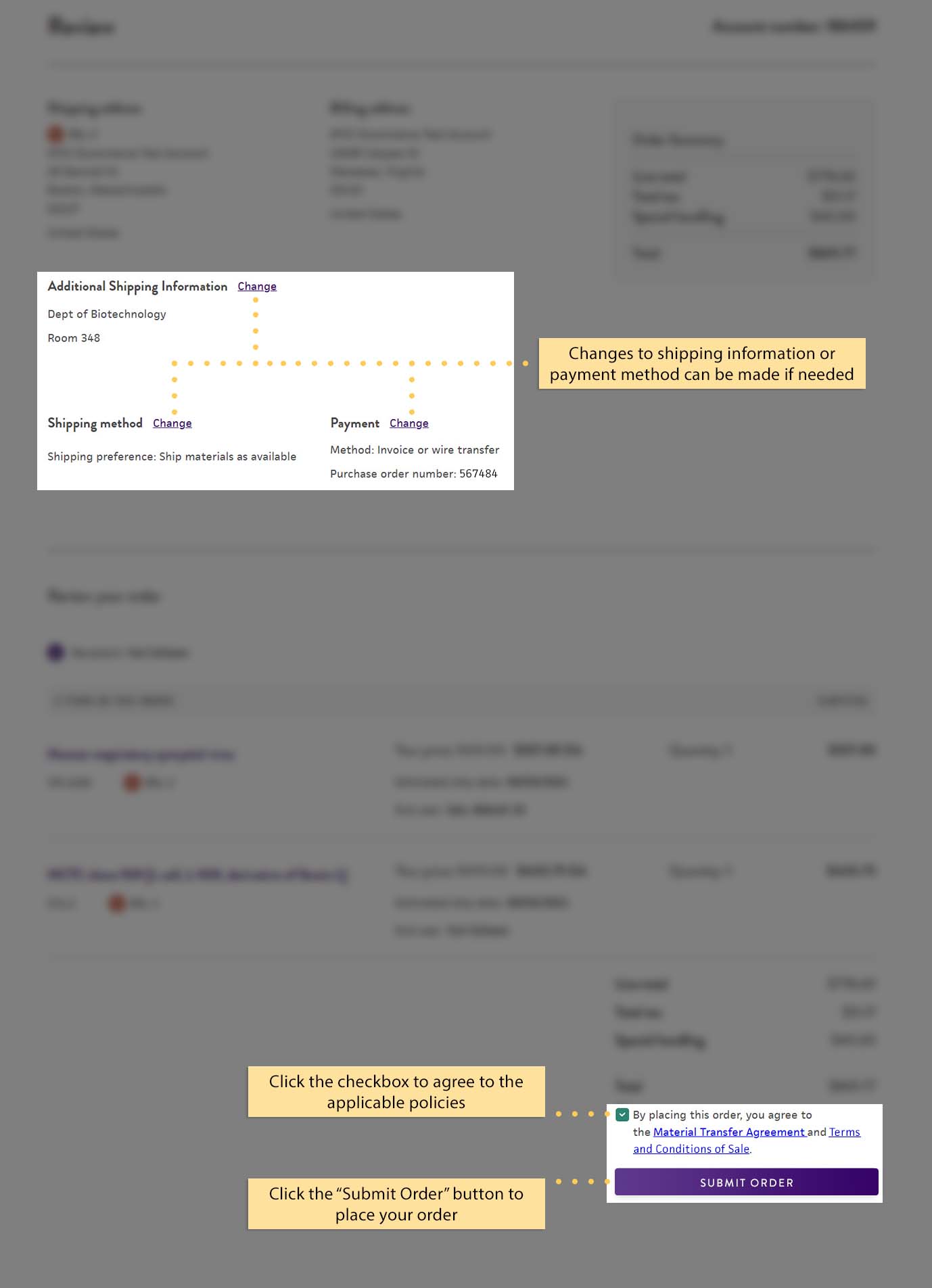
Once you see the order confirmation, your order is complete with us and you should receive updates on the status of the order. If you have any questions or issues with your order, please contact us.
